Table of Contents
AMSTRAD PCW 10

Info
| Processor | Zilog Z80 at 4MHz |
|---|---|
| RAM memory | 512KB |
| ROM Memory | |
| Operating System | Locoscript v1.5 and CP/M 3.1. |
| Internal support | A 1.44 MB 3.5“ floppy drive. |
| Connections | Standard Centronics 8000 series expansion ports. |
| Keyboard | 82-key Teqniche AT type keyboard. The same as the PCW9256. |
| Monitor | Built-in monochrome monitor. |
| Charts | Resolution of 720×256 pixels with text in 90 x 32 black and white. |
| Sound | Does not have. |
Description
The PcW 10 was launched in August 1993 as a successor to the PcW 9256, and replacing all previous models, which had been sold out of stock, it was a surprise and very enthusiastic move by Amstrad for a product that had served them well over the years. years, and whose omens predicted a tragic end for the company. But such skepticism was proven very wrong: the PcW10 had arrived. The machine looks like the PCW 9256 with the same casing, however, it comes with twice the memory installed (512 kilobytes) and with a parallel port built into the back, along with a printer port just like the old PCWs. 9-pin matrix and one edge-connector-type expansion port, 9256-style keyboard, printer, LocoScript 1, and an inadequate manual to match. There was a bug with the Centronics connector, used for the printer itself not compatible with Centronics, it was rectified on this model.
Internally, some changes were made, such as the electronics that were redesigned, which meant that there would be compatibility problems with the interfaces, although the large peripheral industries such as Cirtech and Locomotive mentioned that their peripherals should work with the new machine. . In fact, Locomotive had a hand in designing the specification for the PcW10. This would mean that the new LocoScript 3 was ready to work, when the owner of the machine saw fit to update it, since Amstrad supplied it with an older version of it as LocoScript 1.
It looked like the PCW9256 but with 512K of RAM, came with a Centronics parallel port, and ran its Z80 at 8 MHz faster. It comes with the same keyboard and 9-pin dot matrix printer as the 9256, along with the platform that sits on top of the monitor. Software-wise, it still ran CP/M as the core operating system and Locoscript v1.5 as the word processor, but boot disks from earlier systems were no longer supported. The lowercase letter “c” in PcW indicates that PcW10s now boot from a 3.5” drive with an EMF, rather than EMS (Early Morning Start) files. Using the new boot file extension, no can be exchanged between the different models. This applies to both CP/M and LocoScript boot disks. The expansion possibilities were the same as for all previous PCWs: the expansion port on the PcW-10 is the same as the original PCW8256.
The standard 8000 series expansion port is back, as well as a standard Centronics printer port. Not much to say about the port - it's a female IBM connector and doesn't require the non-standard cable required by previous 8000-series add-ons. Cheap and readily available - a novice combination for Amstrad. The bad news about the expansion connector, on the other hand, is that its low setting doesn't allow you to connect the standard cases that were produced for the 8256 and 8512. The horizontal location of the computer's main board doesn't allow for any other angle, but at least the similarly located PCW 9512 main board is mounted at a higher level. This port was designed to work through an extension cable.
It has most of the features and capabilities of PCWs and is the most compatible (for both PCWs and PCs). Its 3.5“ drive allows you to exchange data with a PC relatively easily while reading and writing CF2DD.
The 9-pin dot matrix printer is the same model as the one used in the PcW 9256 and 8000 series, but it cannot be changed. Keyboards are interchangeable across the range and it's definitely 8000-style, with a new cover.
Unfortunately, the PcW-10 did not sell well on the market. This was mainly attributed to its poor print quality, lack of compatibility with MS-DOS systems, and slow CPU. As a result, production ceased early and few of these were produced. It was only marketed in England, although there were imports to the rest of Europe.
Installing the new printer
The printer that comes with the PcW10 is almost identical to the one that came with the 9256. The only difference is the cable that connects to the back of the computer. Unlike the 9256, this is not a circular cable with a 'D' type plug on the end, but rather a wide ribbon with 34 pins. This plugs into a 34-pin connector identical to the 8000 series.
There's nothing really wrong with the supplied dot matrix printer, but if you want the best possible quality, well above anything the native printer can produce, it's worth considering replacing it.
Most printers need to be connected to a parallel port or interface, and like anyone who doesn't own a 9512 PCW and has considered buying a new printer, other PCWs don't. Previously, the 9512 was the only machine to have one of these installed as standard, so owners of other PCWs had to purchase them separately.
However, although the PcW10 is built inside the same case as the 9256, Amstrad has somehow managed to juggle the space and include a parallel interface, so you can plug in a new printer straight away.
Previously, if you connected an external printer to a PCW 9512, you would have had to enter the DEVICE LST.PAR [RETURN] command before CP/M recognized it. This tells CP/M that the printer (LST) is connected to the parallel interface (PAR).
If you tried this on a PcW10, you will get an error message saying 'Invalid Physical Device'. An arrow would point to the word 'PAR' and you would return to the A> prompt. The reason for this is that the parallel port on the printer supplied with the 9512 was a non-standard version, and for CP/M to recognize it, it had to be renamed PAR. If it had been a standard printer port, like the ones installed in plugins, it would have been called 'CEN', for the Centronics interface.
The good news is that the printer port on the PcW1Os is a standard Centronics port, and to recognize it, CP/M must receive the DEVICE LST.CEN command. Since you don't have to buy an additional interface, this makes the PCW10 one of the easiest PCWs to upgrade.
If you print from MicroDesign 3 more than you do from any other CP/M program, then you don't have to enter any commands at the notoriously unfriendly A> prompt because MicroDesign has its own Printer control menu. You access this by pressing [EXIT] and selecting Options. When the options screen appears, move the cursor from 'PCWmatrx' to 'CENTRNIC'. This has the same effect as changing the device assignment to CEN on CP/M.
The next line offers the options 'NORMAL' and 'WHIZ'. The printer port on PCW10 is normal, so you should choose the first option. Now select the type of printer you have connected, press [ENTER] and save this setting.
Of course, the printer port isn't just for printing. It is a very useful communications channel through which information can be sent to or from another computer. During 1992, another low-budget computer from Amstrad, the PC-compatible NC100 and its offspring, the NC200, had been purchased by PCW users due to their size and portability. The easiest method of transferring information from the PCW to these machines is with Arnor's cable and software product, the LapCat.
In the past, it was necessary for users to get an additional centronics port, but this is another thing owners of the new PcW10 would not have to worry about. And this makes the PcW10 the machine to use with the NC100 or 200 by running the setup program and selecting the correct files from the printers section
Remember that whether you buy a new printer or continue to use the supplied one, you should never plug anything into the back of the PCW when it is powered on. Doing so could cost you a huge repair bill!

The Software included in the PcW10
One thing that hasn't changed since the PCW was first manufactured is the software that ships with each new machine. There has always been an operating system (CP/M) packed with utilities and programs essential for disk maintenance, and there has always been a word processor: LocoScript.
The PcW10 is no exception and comes with CP/M version 1.12, which includes all the utilities its predecessors had, as well as the Logo drawing language and BASIC version 1.48, which means you can still write all of our listing functions. .
Ordinary connoisseurs will know that there are three versions of the LocoScript word processor. The first, supplied with the 8256, 8512 and 9256 PCWs is LocoScript 1. The 9512 series came with the much updated LocoScript 2 which, while incorporating many of the features of its predecessor, was much easier to use. A number of programs were also added, and many LocoScript 2 owners had starter disks of the day containing LocoFile, LocoMail, and LocoSpell.
The latest addition to the range is the much-hyped LocoScript 3, a further advance in word processing technology that allows you to use different fonts and font sizes in your documents. Unfortunately, like its direct predecessor, the 9256, the PcW10 ships with LocoScript 1 version 1.50. Considering its memory size and the fact that it comes with a proper dot-matrix printer, there's no reason to be stuck with LocoScript 1. In fact, considering the memory size and built-in printer , you might as well get LocoScript 3…
Below is an image of the files supplied on the PcW10 system disk.
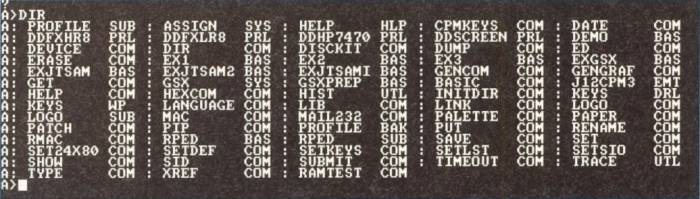
Some programs for PCW10
As we've already mentioned, the first program you'll want to switch to is probably LocoScript 1. This older incarnation of PCW's most popular word processor is fairly easy to use but a bit too simplistic for many people's tastes. LocoScript 2 is much more useful, but why not go all the way and jump right into LocoScript 3?
This latest version allows you to print up to four different fonts in one document, something not possible in LocoScripts 1 or 2. And it's not just about different fonts, you can have as many font sizes as you like, everything from headlines, banners and even very small letters.
Installing LocoScript 3 is fairly easy for the uninitiated, and the results you'll get from PcW10's native printer are pretty straightforward.
Alternatively, if you want a little more than just a word processor, you can opt for the popular Mini Office Professional suite. This includes a very basic word processor without a spell checker, a spreadsheet, a database, and a communications section for sending information between PCWs.
The other major PCW program is MicroDesign 3. This also works very well with PcW10 but, like LocoScript 3, will produce even better results if you add a new printer. MicroDesign 3 was the subject of several new product releases that easily revolutionized the way PCW worked.
There was a whole universe of add-on disks for MicroDesign 3. Most of these included additional clip art and fonts, and could support a mouse and handheld scanner. All of these are compatible with the PcW10.
One program that many people were concerned about, in terms of compatibility, was Flipper 3. This program (which partitions your PCW's memory so you can run multiple programs at the same time) is machine specific.
Fortunately, there is no problem with the new PcW10, and all you have to do is make sure you have version 3.10, which is the one that is compatible with the new machine. SCA Products, the creators of Flipper 3, also produced the Rocket spreadsheet and ForeWord, the idea processor. Both products work fine with the PCW10.
CP/M's version of PcW10 is very similar to all other recent PCWs, and therefore all programs we have reviewed in the past and all programs we will review in the future should work with PcW10, and same for hardware.
Expert opinions
After the arrival of PCW10, it heralded a new era of computing for the PCW fraternity, but its impact would not only be felt by new users, it had a tremendous effect on the industry at the time.
Peter Mydlarz, from SCA products, gave his opinion on the future and present of the new machine:
- “The PcW10 is very interesting. The new 512k RAM is just about adequate. Users of the new PCW like the old 9256 can easily plug in additional MiniRam memory without adapters to get up to 2 megabytes. The Prolinks also plug in directly to provide serial communications to another computer or modem.”
- “The current version of Flipper 3 switches between LocoScript 3 and CP/M, recommending 1 megabyte. Rocket spreadsheet works great, and Fireword still provides a useful text editor for LocoScript and MicroDesign.
Silicon City's Peter Langford said:
- “Although the additional 256k of internal memory deprives us of one of our upgrade markets, owners will benefit from out-of-the-box compatibility with LocoScript 3, MicroDesign 2 and 3, Flipper, Fireword, and the improved Rocket.”
- “The new PcW10 has more memory than the 9256, there are times when even more space is needed on the M: drive and Silicon City has taken that into account. We have extra memory to run Flipper 3 and LocoScript 3 with additional fonts , and a range of additional up to 1.5MB MiniRams that have been updated for compatibility.”
- “The welcome addition of a Centronics printer port will simplify printer upgrades and we have a special 'dongle' adapter for other peripherals and can supply a B: unit from stock.”
Cirtech, the maker of SpeedPrint, Gem Hard Disc, and the Transmet platform that allows plugins to be added to the 9256, thought Amstrad could have gone a bit further.
- “The PcW10 represents another missed opportunity, Amstrad could have seriously upgraded the PcW range in terms of performance and storage capacity - 512k RAM is not enough nowadays, nor is a slow 4MHz Z80 processing unit or drives low-capacity floppy disk.
- “Fortunately for Cirtech and other plugin manufacturers, Amstrad chose not to drastically improve performance. This means that our performance-enhancing products are available for the PcW10. In testing, all Cirtech products worked well with the new machine and a new version of Transmet is imminent, good news for anyone looking to add peripherals. There is also very good news about SpeedPrint. After consultation with us, Amstrad designed a modification to the PcW10 that allows an external Sprinter to be connected to the expansion port without the need of internal modifications
Locomotive Software was very happy with the new PcW; Howard Fisher said:
- “The PcW10 is the ideal machine for LocoScript 3. Highlighting the improved memory and built-in printer port, you can plug in a Bubble Jet or Laser printer, add the printer support pack and get excellent quality printing.”
A final word from Creative Technology, the folks at MicroDesign:
- “We would like to welcome the new PcW10. With 512k memory and a dot-matrix printer, the PcW10 represents an ideal low-budget setup for running MicroDesign 3 and is fully KeyMouse compatible.”
- “The new Centronics printer port type allows normal printing from MicroDesign 3, but not “Whizz” printing unless you have the latest version of the program. For this option, you must ensure that your MicroDesign is version 3.30 or higher”.
Therefore, the welcome to the industry was generally warm enough. If users liked it to the same degree, the PCW10 would survive into the future.
