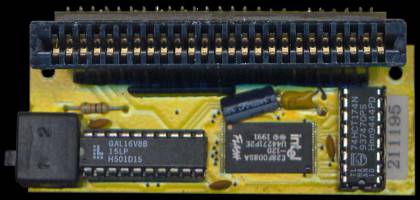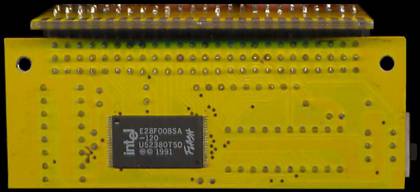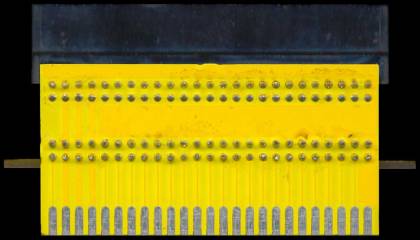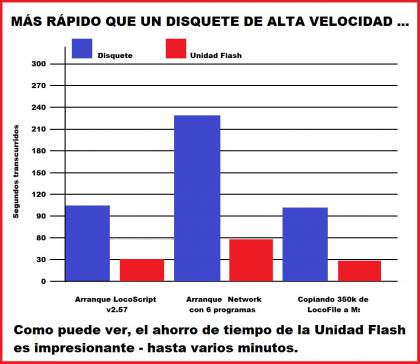Table of Contents
Flash Drive
Sreenshots
Description
Flash Disks are a family of external storage interfaces based on Flash memory. It's a plugin for PCWs no bigger than a matchbox. In fact, the biggest component of the flash drive is the connector that plugs into the PCW's expansion port on the back.
Cirtech was the first company to offer this dazzling, incredibly fast, and inexpensive hardware product to boot programs from ROM. It was available in 1024k and 2048k versions.
The bank of small ROM chips it includes made it a revolutionary device for PCWs, if revolutionary is an appropriate word for a data drive that contains no moving parts. It is a disk purely in the sense that part of the internal information of the computer's memory is called “Drive M:”. ROM is a read-only memory and it describes the peculiarity of this silicon chip. These flash drives contained a 1024k or 2048k chip.
To explain the difference between the more familiar “ROM” and the more familiar “RAM” (Random Access Memory) think of household light switches: electrical switches. The “doors” inside the RAM chips can be turned on and off as needed, but the ROM chips are “stuck” in the power menu or off position. The analogy is not entirely accurate here, however, the Flash Drive can be reprogrammed using the “support disk” floppy provided with this hardware. So a better comparison might be with the switches that control a home video or an alarm system: these are not permanent, but they are when you turn off, since it involves extra work, with which you need to reprogram its functions.
The ROM on the flash drive can contain the information for two boot system diskettes: a LocoScript and a CP/M. When the information has been entered, the PCW boots surprisingly quickly (about a quarter of the time it normally takes to load a disk into drive A:). which makes it unaffected when we turn off the PCW The only drawback is that although you can add additional files to the flash drive, you can't alter or delete anything without first wiping the chips to start over.
Therefore, Cirtech stresses that the boot setup should be thoroughly tested before the flash drive is compromised. It should be a mount, in which you are both safe and unlikely to want to change - the implications for LocoScript users are detailed in the following table
LocoScript users stand to benefit the most from this high-tech innovation for the PCW, simply because a large LocoScript setup takes too long to boot from floppies. But yes It requires some thought when designing the flash drive boot system. The SETTINGS.STD file cannot be update once it's on the C: drive, so make sure it contains the ideal settings for the file - and the same goes for the TEMPLATE.STD files which will be copied to drive M: at boot time. Nope put the USERSPEL dictionary on the flash drive - keep copies on your data disks. For LocoFile owners, the flash drive's most exciting feature is the way it handles the data files - they can be inspected on the C: drive (although they cannot be altered). This it means that the .DATA files should not be saved in the ROM folder if they are likely to be changed. For another On the other hand, however, it opens up the possibility of gaining instant access to vast amounts of reference material. Insert such data into the data files, but don't use the .DATA suffix - call them anything else instead. its place; LocoFile will still recognize them. These files will not be copied to the M: drive, although they will always be available on the C: drive.
The flash drive is only compatible with LocoScript version 3.06 onwards (plus parallel development, version 2.56) and the latest CP/M types (1.15 or 2.15 depending on the PCW model). You may therefore need an update to use it. The flash drive is not compatible with Flipper, but there is no problem with The Network (as long as a “key” is used) the floppy will be inserted at boot as Cirtech complies with this requirement to fight piracy.
As far as normal software for CP/M is concerned, the general rule seems to be that if a program runs under CP/M 1.15/2.15 it will work on the flash drive. There are only two exceptions to this: DiscKit (a modified version supplied by Cirtech) and the original Moonstone 2-in-1 program, but the latest version of 2-in-1, sold by Locomotive Software, works fine.
Money Manager needs a few changes to its setup screen - Instructions are given within a “Read Me” file on the flash drive media disk. These alterations are necessary because Money Manager normally uses its own special adaptation, the PROFILE.SUB file (plus a non-standard SUBMIT.COM) for automatic startup. The point of the flash drive is that various CP/Ms are likely to install programs and not all of them can have their own autorun system.
**__Flash Drive and CP/M__** The flash drive installation procedure will not copy the PROFILE.SUB or SUBMIT.COM file unless indicate it and the latter must be the standard version supplied for that PCW. However, the PROFILE.SUB is you can write to meet your own requirements. Essentially, however, CP/M users could create a huge startup disk containing all your utilities and then the programs stacked in a batch on the ROM drive. CP/M itself appears at startup and each program loads in a matter of seconds, at least as fast as you would from drive M:, for example. This quick access to the program may suggest that The Network is redundant, but that is not the case: it should be. used differently. In this context, the ROM drive acts like a hard drive, so apart from the MicroDesign 3 family, programs can be assigned as "Transient": there is no point in keeping them in the M drive: when they can be called up so quickly from ROM.
Starting
The installation procedure requires agreeing on various arrangements of the floppy drives in the computer. For machines with a single drive (or those with a mix of 3“ and 3.5” drives), you need to copy the media disk in drive M: using COPYDISC, one of the supplied programs. On most dual-drive PCWs, drive A: and the proper start of the boot disk(s) are read from drive B:. A program called FCOPY then copies the files from the boot disk(s) to the flash drive.
You'll then see a “Space Remaining” message - the value drops, obviously - as files are transferred. Do not exceed the capacity limit of the flash drive (unlikely to affect the larger 2Mb model). If you exceed the FCOPY limit it just stops copying the files but the upload will be incomplete and we will probably need to start over from scratch. This, however, is best avoided because it is a slow process. Once the first boot disk is complete the alternate system can be added.
The installation process does not automatically copy a SUBMIT.COM or PROFILE.SUB file - if we need one, we can copy each one, separately, using its full file name (for example: FCOPY B:SUBMIT.COM) . The installation process isn't the best, involving three programs and command lines instead of menu options.
Putting it to use
With the autorun switch set to “on”, the PCW starts up as fast as you'd think possible. We select the alternative start-up system by holding down [ALT] while powering up. If, however, we select LocoScript we notice that we now have a C: drive - the ROM drive - and that shows not only the boot disk with the LocoScript files, but also the alternative CP/M boot system. This will fill up the drive on the admin screen, so set all CP/M files to “system” before installation (use SET.COM or a file manager utility) and you won't see them unless you ask them to be Show “hidden” files.
LocoScript won't let you edit, save or delete to the C: drive but you can copy files from it in the usual way and at least as fast as from the M: drive.
CP/M is not that simple, however. Here, the ROM drive becomes drive A: and the normal drive (floppy) A: becomes drive C: - unless you're using the specially modified version of DiscKit, it is. This still calls the floppy drives A: and B: but “The Network's” disk copy utility now calls them C: and D:. Confused? Actually, it doesn't take that long to get used to. Cirtech had no wiggle room in this matter with the different ways that LocoScript and CP/M programs recognize their boot drives.
Checking compatibility
Inconsistent drive labeling and awkward installations are not the only complaints. The loss of Flipper is always unfortunate (although, in this case, it's not too noticeable because the ROM drive can be reset pretty quickly). For some people the biggest problem would be that Cirtech has not installed a “through connector” in the flash drive casing. So you can't connect to a machine that already has a single-ended plug-in, like many printer interfaces. (This physical difficulty aside, the flash drive would be compatible with other hardware that can be connected to a PCW.)
Surely it would be worthwhile to get a dual direction expansion port adapter - if such things still exist - because the flash drive seems set to spin in the PCW world. It's guaranteed to have a profound effect on your PCW's profits - and for a remarkably low price. Extra 1 MB memory booster chips were selling for £30.
In summary, the flash drive is quite fast when it comes to loading our operating system, saving the loading time that is generated in the floppy drive. A fairly low price as it is a new, comfortable, fast peripheral that generates fluidity in working with data. You can add 1Mb or 2Mb of data capacity, and worst of all, its installation as it lacks a direct menu and makes it work based on some commands.