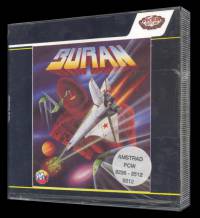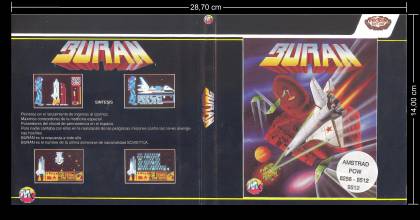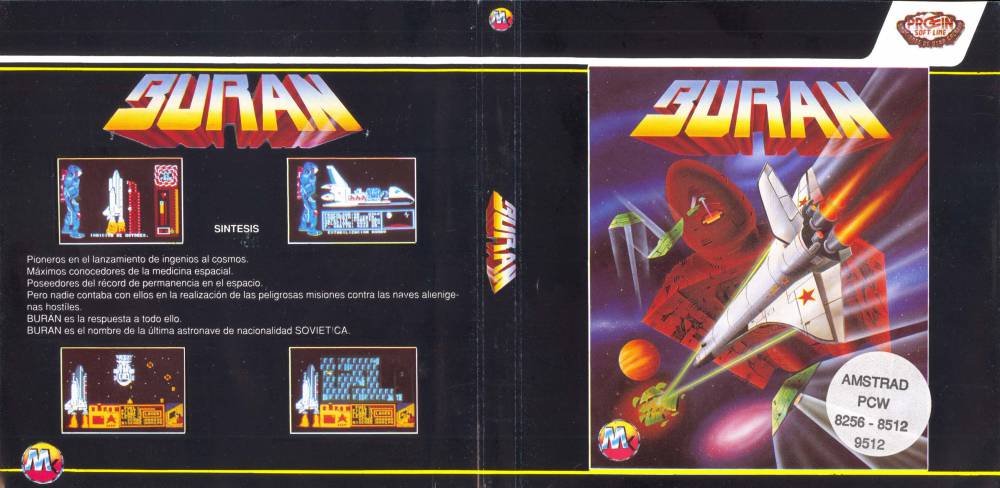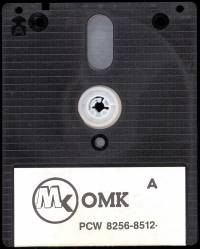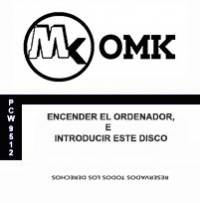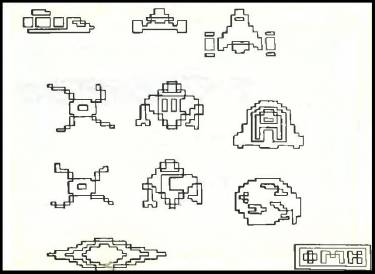Table of Contents
BURAN
| Company | Omk |
|---|---|
| Distributor | Proein Soft Line |
| Production team | Programming: Víctor Dieguez García - Antonio |
| Year | 1990 |
| Packaging | Transparent methacrylate box 14.20 × 15.10 × 1.30 |
| Compatibility | PCW 8256 - PCW 8512 - PCW 9512 |
| Peripherals | Keyboard - Joystick |
| Loading | Automatic |
| Gender | Arcade multiface |
| Language | Spanish |
| Price | Spain: 3.595 Ptas |
| State | Preserved |
Screenshots
Description
If you like galactic adventures, you will have a good time with this game, in which we can consider each of its phases as different games.
Year 2067, the USSR has developed a space shuttle to support its star base plan, but at the same time, it can become a powerful machine of destruction, in case the earth is threatened by hostile alien ships. This device is called “BURAN”.
In their secret base, in the wide Siberian steppes, a group of astronauts, among whom we are, fight to pass the tests, and get a position in the crew that will lead them to glory.
For this, we will have to learn to pilot the ship, show that our heart can withstand the great acceleration at the time of takeoff and have skill and reflexes for the time we have to go into combat.
As we have already told you before, the game is divided into two parts that are loaded independently from the main screen and that are not related to each other.
OMK offers two game possibilities in the program. The first phase is influenced by our retention and patience, and the second is a typical arcade. For those who like simulators, it is offered to man the pride of the Soviet Union's space technology: the Buran spacecraft. It consists in turn of three stages in which a real mission takes place; place the satellite in orbit, with the only relationship between the phases that if we do not overcome the previous one, we will not be able to move on to the next. For those who wish, in an act of admirable bravery, to rid the Earth of dangerous alien ships by firing their laser cannon, avoiding inevitable collisions, they can select the succulent part two of the program. Finally, and for those who want to see the entire game, we avoid the heavy task of typing loaders, since the program has combinations and keys that avoid such annoyances. The system has the advantage of locating ourselves in that area of the game that we are most interested in doing without taking away an iota of emotion from the adventure.
In this first phase, we will be given the opportunity to choose whether to use the joystick or the keyboard and whether we want sound or not. At the end it will indicate the level we have achieved, so patience and courage.
- FIRST PHASE
Rider learning
Choosing the right pilot for this important mission requires selecting among the best. Holding such a position means demonstrating your mastery over the cockpit controls. We are in the cabin of the “Buran”; A meticulous test is proposed in which the applicant controls all the ship's devices in the moments prior to the countdown, thus we will check if we are familiar with the controls of our ship. In total there will be fifteen operations, allowing us a maximum of three errors. Try to remember the correct ones, since, by committing the three mistakes, we will start over.
This is the opportunity you have waited for, the moment has come. At last you are in front of the controls, you hear the control voice: “Connect central computer”, “Check side motors” … You move your hand and you connect the indicated devices. In the central monitor you see the time you have, three minutes, to perform the test. The metallic voice leaves no breath: “Check main engine”, “Check fuel tank” … Beads of sweat begin to run down your forehead because you have made a mistake. You see that the bug monitor has detected it but you know that you have three possibilities. The control voice informs you of your correct keystrokes while it continues relentlessly demanding new operations and time is ticking. Finally the message dictates: “Go to automatic control.” Your hand connects the system. It is done!. The control voice gets warmer to inform you that you are the pilot for the mission. The countdown can be started.
Takeoff and physical capacity
The platform approaches the ship to the launch point. The on-board systems are controlled by the central computer. You stay in the cockpit waiting for takeoff. The ship is ready for takeoff, the countdown begins, and, moving away from the launch pad, begins to pick up speed. Your physical condition is excellent but you are aware of the effort that the acceleration to which the speed puts you to escape the earth's gravity. Our heart will have to adapt to the acceleration it takes to get out into outer space. Now is the time to control your most important muscle: Your heart. Pressing the left button causes systole and pressing the right button causes diastole. Platform 4 disconnects from the ship. The ignition is activated.
The tension of the moment accelerates your pulsations. You notice how the strong impulse, at first soft, now demands a greater response from you. You have almost put yourself on the verge of overexertion. You try to control it, a sudden drop would cause the heart attack. The emotion rises to the maximum at the moment of going into space. You finally leave the earth's atmosphere. You got it. It is time to move on to the final part of the mission. The combination to overcome the level is the same.
Satellite Placement
It is your first mission managing the ship. The computer gives you back control of the ship. Now the important satellite you are carrying in the hold must be placed in its orbit and at the correct speed. The first thing we have to do is keep it at a constant speed, and then place the satellite in orbit. Your first action is to maximize the power of the engines. You check that the speed increases. As you approach 800 meters per second, you are already reducing power very quickly as the spacecraft is very close to orbit. You manage to turn off the rockets at just over 926 meters per second. Gradually slow down and turn on the engines leaving them at force 15 maintaining a constant speed of 926. No more, no less. You connect the opening of the cellar door. You then remove the final connection. Just in time you reach the geostationary orbit zone approximately 6,3000 kilometers from Earth. It is time to eject the valuable cargo into space. You watch the satellite drift away as you close the cellar door again. Your first space mission has concluded successfully.
- SECOND STAGE
The Empire of the Skull threatens our planet. Our mission is to reach the flagship and destroy it.
We are between the formula of manning our ship and facing two types of combat. This is a fundamental feature of the game. In its 9 levels the scroll is mixed point to point, from top to bottom. with practically fixed screens.
Scroll mode
Our ship makes its movement along the entire screen and by shooting it eliminates the opponents that appear continuously at the top, destroying the ships and aerolites that appear to us. In addition to enemies, we will also find objects marked with the letter “F” that replenish our reserve of the precious fuel “Fuel”, take special care and collect the reserves. Those marked with “A” alter the firing of the ship by switching it to HIPER and SUPER mode, it is the additional weaponry that will appear to us. In the background, on the screen, we will observe how huge ships appear, by means of a vertical scroll. At the end of each level the movement of the screen stops and the last horde of adversaries makes one last attempt, at a higher speed, to destroy us.
Static mode
In the second type of screens they are independent, and represent enemy bases. Here, we are faced with vigilant cannons and unusual beings, who will pass, momentarily, when they are hit by our shots. Each level consists of 4 screens of the length that we see in scroll at the moment of moving from one to another. We are inside the enemy's base and our main objective is to advance through the corridors and destroy the power module that keeps the exit hatch closed. We encountered opposition to our passage through the firing of lookout cannons that sometimes must be destroyed in order to advance. The robots and beings that we observe are not destroyed when receiving an impact. After passing all the levels, we will manage to reach the flagship. We will have to destroy it.
They react by stopping their movement for a moment. The positive part is provided by barrels of fuel that return to the battered tank the optimal situation. The difficulty of these phases increases from level to level. Access codes are entered in the same way as above. Once the level is installed by password, it is not necessary to enter it every time you start the game.
Conclusion
Buran is a simple game to handle, which does not mean that it is easy, and therefore, very addictive. They are actually two different games, without any relation to each other, in which the graphics could have been improved somewhat in the second part. In general we can say that we are facing a good game.
Packing
Cover
- Original cover
Here you have the front part of the original cover.
- Retouched cover
Its measurements are: Height 14.00 x Length 28.70 cm.
Manual
The manual is printed on glossy black and white paper behind the cover of the game. Its measurements are: Height 14.00 x Width 28.70 cm.
Disks
Labels
Custom labels to print. Over the years, due to their use, the labels are damaged and lose their color and quality. Now we try to adapt the most similar in the measure of our possibilities, the labels so that they can be printed and replaced or for those who work with a copy of the program and preserve the original disc. Measurement in 3 “height: 7.00 cm - width: 7.10 cm. The first image corresponds to the original label of the game, the second is the same modified label to be able to replace the broken one and the third and fourth images are for 3.5 “discs.
Extras
Tips and Tricks
Below we detail the entire procedure to follow to pass phase 1 of the pilot learning. Check side motors and check main motor, are activated with the same button, indicated on the panel with the numbers (2 and 3). Test fuel tank and tank connection opening is the same button, numbered with keys (4 and 10). Test rotational impeller and check translational impeller is activated with the same button, numbered panel with keys (6 and 7). Connect side engine ignition (11) and central engine ignition (12) correspond to the same button. Connecting the central computer (1) and switching to automatic control (15) are also activated with the same button.
The keys for the different levels are installed in the KEYWORD option on the main menu.
- Level 1 = C-C-C-P
- Level 2 = O-M-K
- Level 3 = 0-4-1
- Level 4 = F-A-C
- Level 5 = T-A- -N
- Level 6 = O-N-V
- Level 7 = E-R-B-A
- Level 8 = F-I-N
Advertising
Some advertisements of the game in magazines of great circulation of the time.
- THE TECHNIQUE
Victor Diéguez, OMK's head of programming, told how the game development process was done.
- Technical preparation of the program .
The initial phase of development consisted of obtaining graphic documentation as well as texts to adjust the different sub-phases of the first part of the game to reality.
The second part was made to make the program more attractive to the player, who thus finds in it the combination of the simulation game with a complete arcade of skill.
Mainly due to the great graphic load that the game has, special attention was paid to making it possible for all versions to have the same visual impact.
Several attempts were made before obtaining the final effect of the liftoff of the ship from its tower.
Complicated but interesting was the design of the mapping and placement of the difficulties in the bases of the second part.
It was also especially laborious to bring together in the second part the vertical scroll with a moving background and the sub-phases consisting of screens made character by character and with their own mapping.
The speed of the ship, enemies and scroll point to point was the black beast of the programmers in each of the versions that were being made.
- Graphic development of the program .
The first part consists of graphics from photographs and real diagrams included in the computer through the use of digitizers in order to speed up the design while obtaining a greater effect of reality.
The second part consists of digitized graphics of the artistic drawing in the space phase. The phase inside the bases is entirely direct design in a graphic processor like the sprites of the entire game. It is worth noting the effort of adapting color to the few color tones in monochrome versions.
The first image corresponds to the graphics that were used to make the sprites, the second and third images correspond to some scenarios of the second part that were digitized with a scanner.
Download
Game
The disc images, obtained from the original version of Buran, have been recorded and verified. Image missing for PCW 9512 of side B.
- Buran (Compressed .DSK file in ZIP format)