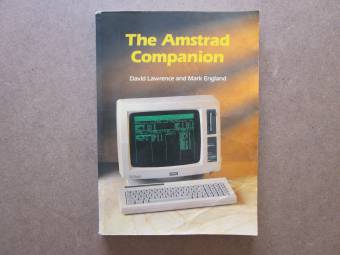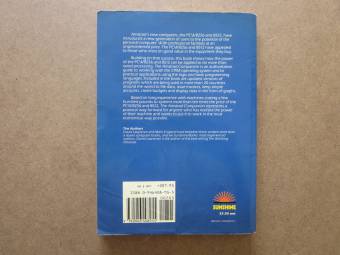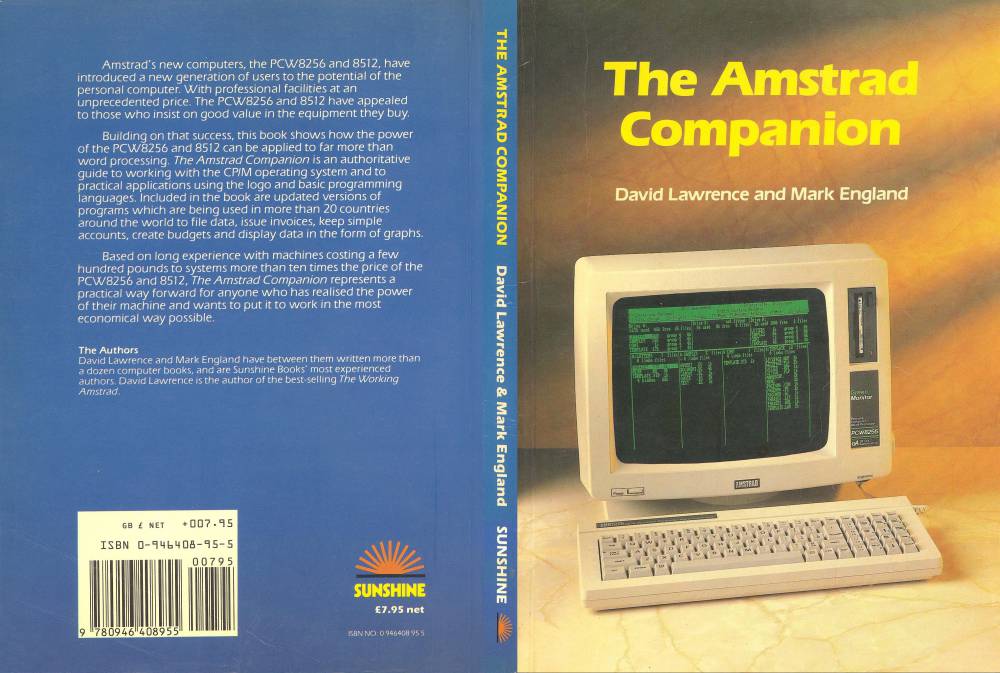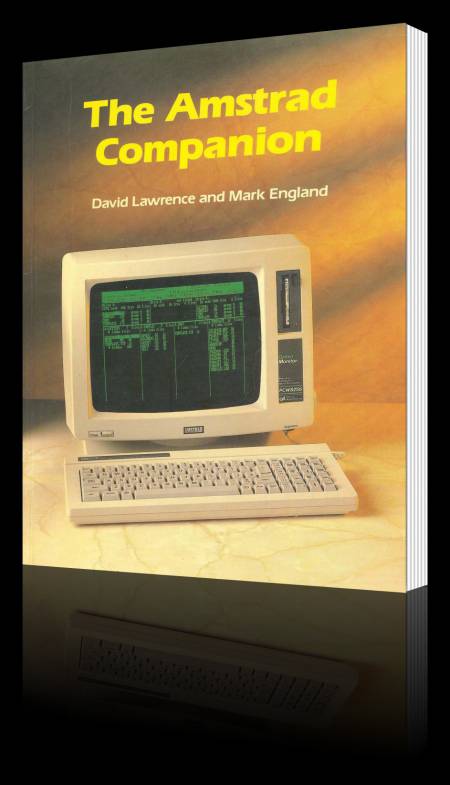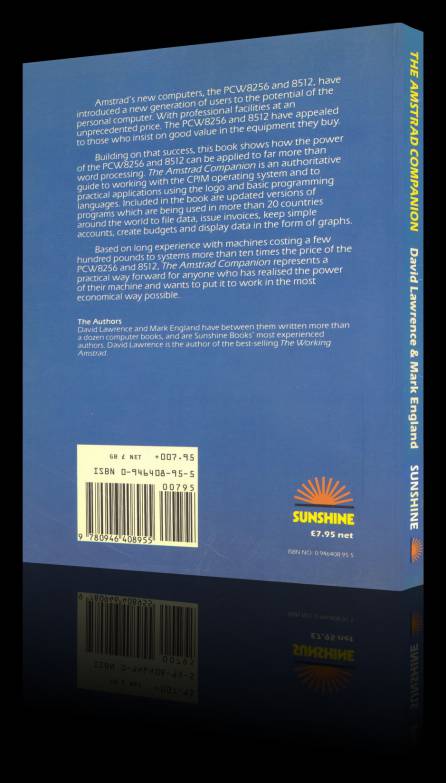es:the_amstrad_companion
¡Esta es una revisión vieja del documento!
Tabla de Contenidos
The Amstrad Companion
Ficha
| Editorial | Sunshine |
|---|---|
| Distribuidora | Sunshine |
| Dimensiones | 23,20 x 16,80 x 1,40 cm |
| Año | 1986 |
| Autor | David Lawrence and Mark England |
| Páginas | 244 |
| ISBN-10 | 0-946408-95-5 |
| ISBN-13 | 978-0946408955 |
| Idioma | Inglés |
| Precio | Inglaterra: £7.95 |
| Estado | Preservado |
Descripción
Imágenes
Este libro está encuadernado con tapas de cartón blando a color y sus hojas interiores en papel normal fino en blanco y negro cuyas medidas son; Alto 23,20 cm x Ancho 16,80 cm.
Contenido
Contents in detail
Introduction
1. C/PM
1.1 The operating system
1.2 What is CP/M
1.2.1 CP/M Plus
1.3 Some CP/M concepts
1.3.1 Physical and logical disc drives
1.3.2 Physical and logical devices
1.3.3 User groups
1.3.4 The ramdisc
1.4 Structuring a disc for CP/M
1.4.1 Creating a star-up disc
1.4.1.1 Creating a PROFILE.SUB file
1.4.1.2 Customising PROFILE.SUB
1.5 Working discs
1.6 Protecting files
1.7 Single purpose discs
1.8 A table of common CP/M usage
1.9 Table of recommended CP/M file extensions
1.10 CP/M editing keys
2. Basic
2.1 BASIC and the PCW
2.2 Entering the BASIC programs
2.3 Testing programs
2.4 BANKER
2.4.1 Saving the program
2.4.2 Initialisation
2.4.3 The Program Menu
2.4.4 Entering new items
2.4.5 Displaying the statement
2.4.6 Data Files
2.4.7 Examining and deleting items
2.5 ACCOUNTANT
2.5.1 Initialisation
2.5.2 The main menu
2.5.3 Credit or Debit?
2.5.4 The type of item
2.5.5 Entry of single items and main headings
2.5.6 Entering a sub-heading
2.5.7 Data files
2.5.8 Changes to items
2.5.9 Deleting items
2.5.10 Displaying the accounts
2.6 UNIFILE
2.6.1 Setting up the structure of the file
2.6.2 Starting the program
2.6.3 Menu
2.6.4 Stopping the program
2.6.5 Saving data
2.6.6 Loading data
2.6.7 A better way of searching
2.6.8 Inserting an item
2.6.9 Making entries to the file
2.6.10 Identify items in a single entry
2.6.11 Searching for items in the file
2.6.12 Deleting entries
2.6.13 Changing entries
2.7 NNUMBER
2.7.1 Initialisation
2.7.2 Menu
2.7.3 Data files and Error Handling
2.7.4 Binary search
2.7.5 Inserting items into the main dictionary
2.7.6 Entering items for the dictionay
2.7.7 The Search routine
2.7.8 Deleting an item
2.7.9 Copying items into the "current" list
2.7.10 Displaying the current list
2.7.11 Search and delete from the current list
2.7.12 Initialising the current list
2.8 CARDINDX
2.8.1 Initialisation
2.8.2 Print title
2.8.3 Opening menu
2.8.4 Main menu
2.8.5 Error trapping
2.8.6 Ask user to confirm input
2.8.7 Get file name from user
2.8.8 Create new file
2.8.9 All field statements for l=1 to 8
2.8.10 Open existing file
2.8.11 Add new record to file
2.8.12 Input record from keyboard
2.8.13 Write record to file
2.8.14 Search file for record
2.8.15 Find first record matching key
2.8.16 Next record matching key
2.8.17 Previous item matching key
2.8.18 Last item matching key
2.8.19 Delete record
2.8.20 Print card index
2.9 BUDGET
2.9.1 Data files
2.9.2 Menu
2.9.3 Initialisation
2.9.4 Income
2.9.5 Input of payments
2.9.6 Update budget
2.9.7 Display Figures
2.9.8 Find budget head
2.9.9 Changes
2.9.10 Delete budget head
2.9.11 Update month
2.9.12 Set up what-if arrays
2.9.13 Testing the program
2.10 TRIVIA
2.10.1 Setup system
2.10.2 Error
2.10.3 New types
2.10.4 Menu
2.10.5 Entry of new items
2.10.6 Binary search
2.10.7 Insert item
2.10.8 Data files
2.10.9 User search/delete
2.10.10 Questions
2.10.11 Score
3. GSX
3.1 GSX in abstract
3.2 GSX and devices
3.2.1 Device drivers and the ASSIGN.SYS file
3.3 Using GSX
3.3.1 Setting up GSX commands
3.3.2 Calling GSX from BASIC
3.3.3 Installing GSX
3.4 A table of GSX commands and usage
3.4.1 Open GSX workstation
3.4.2 Close GSX workstation
3.4.3 Clear GSX workstation
3.4.4 Update GSX workstation
3.4.5 Place graphics cursor
3.4.6 Remove last graphics cursor drawn
3.4.7 Draw a polyline
3.4.8 Draw a polymarker
3.4.9 Draw text
3.4.10 Draw a filled polygon
3.4.11 Generalized drawing primitive (GDP) - BAR
3.4.12 Set the height of a character
3.4.13 Set polyline style
3.4.14 Select polymarker type
3.4.15 Set fill style
3.4.16 Set fill index
3.4.17 Set writing mode
3.5 Pie Chart
3.5.1 Initialise GSX system
3.5.2 Call GSX
3.5.3 Close GSX workstation
3.5.4 Shut down GSX on error
3.5.5 Open GSX workstation
3.5.6 Update workstation
3.5.7 Set style and index for polygon
3.5.8 Draw pie slice
3.5.9 Set the text height
3.5.10 Draw text$
3.5.11 Draw labels
3.5.12 Draw pie chart
3.5.13 Data for graph
3.6 BLOCK GRAPH
3.6.1 Initialise GSX System
3.6.2 GSX control routines
3.6.3 GSX text routines
3.6.4 Set PTS.IN for front/top/side
3.6.5 Draw single block
3.6.6 Draw a polygon
3.6.7 Draw bar graph
3.6.8 Data for graph
3.7 GSX TEXT PROGRAM
3.7.1 Initialise GSX system
3.7.2 Various GSX control routines and error handl.
3.7.2 Print data item and Data
3.7.4 Print out GSX
3.7.5 A specimen GSX_TEST output
4. LOGO
4.1 Running LOGO
4.2 Entering the programs
4.3 L__GRAPH
4.3.1 Linegraph
4.3.2 Grid
4.3.3 Do__grid
4.3.4 Max
4.3.5 Dograph
4.3.6 Countchar
4.3.7 Htext
4.3.8 Line__test
4.4 B__GRAPH
4.4.1 Bargraph
4.4.2 Dobar
4.4.3 Bar__test
4.5 ANIMALS
4.5.1 List processing
4.6 Lists and binary trees
4.6.1 Getname
4.6.2 Exist
4.6.3 Savefile
4.6.4 Loadfile
4.6.5 Quit
4.6.6 Cleardata
4.6.7 Question
4.6.8 First__answer
4.6.9 Do__questions
4.6.10 Is__ans
4.6.11 Yes
4.6.12 Do__ans
4.6.13 Add__ans
4.6.14 Setprompt
4.6.15 Menu
4.6.16 Some specimen data
Presentación
Descargas
es/the_amstrad_companion.1493887935.txt.gz · Última modificación: 2017/05/04 11:52 por jevicac