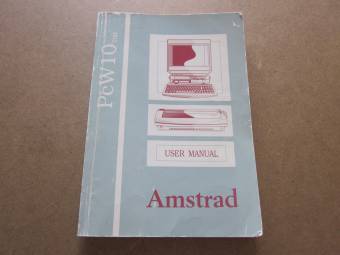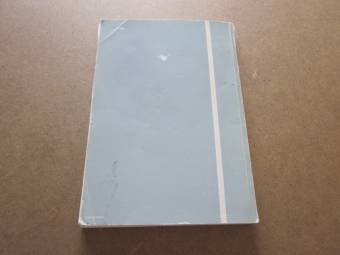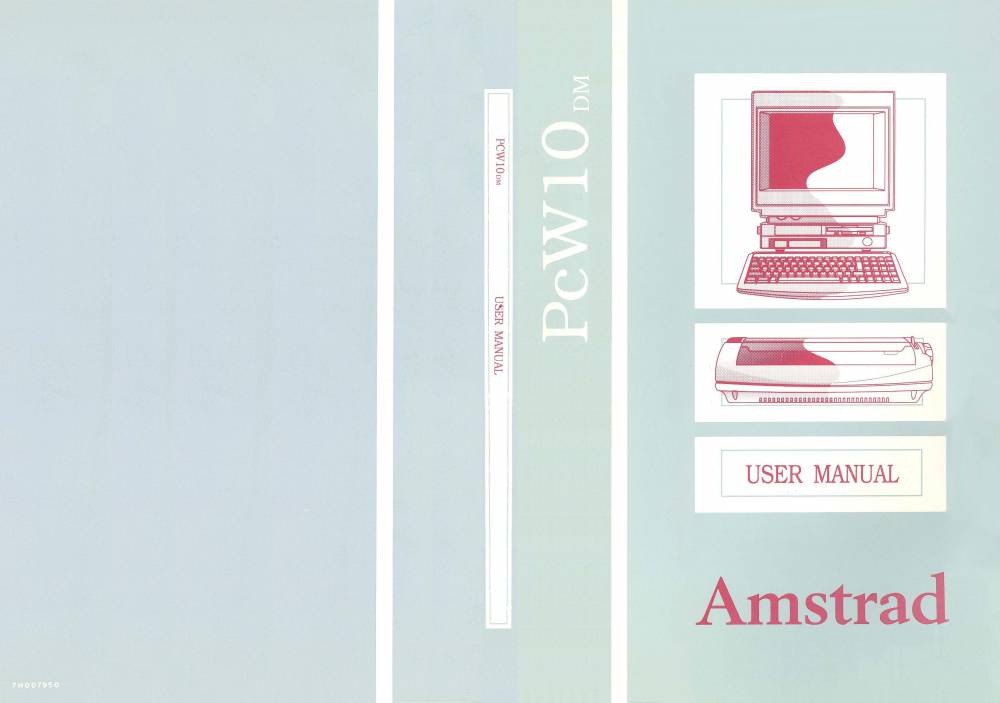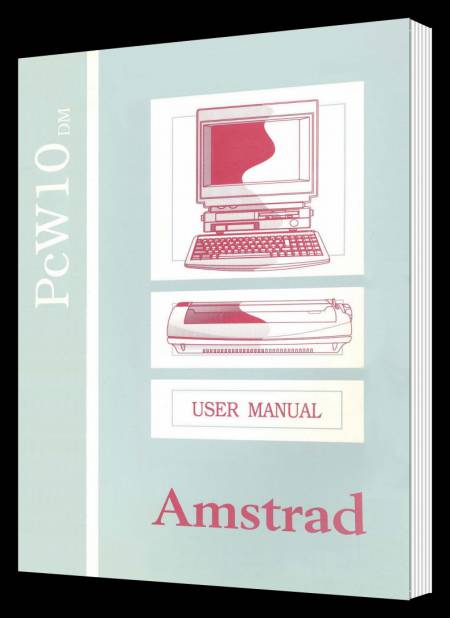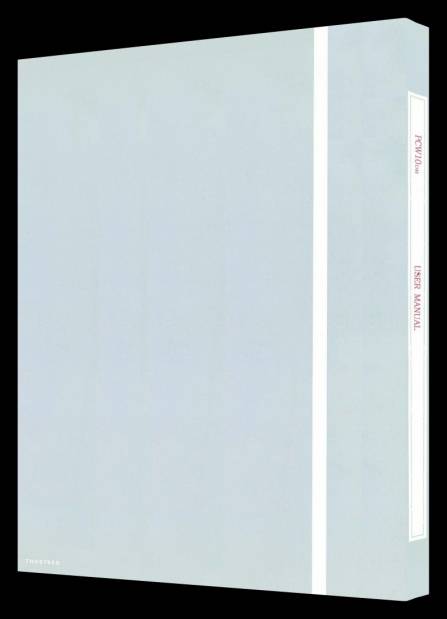es:manual_del_amstrad_pcw_10
¡Esta es una revisión vieja del documento!
Tabla de Contenidos
Manual Amstrad PcW 10
Ficha
| Distribuidora | Amstrad plc |
|---|---|
| Dimensiones | 21,00 x 14,50 x 1,00 cm |
| Año | 1992 |
| Autor | Amstrad plc |
| Páginas | 220 |
| Idioma | Inglés |
| Estado | Preservado |
Descripción
Manual original suministrado con el Amstrad PcW 10. Incluye el manejo e instrucciones de la máquina. Comienza desde la instalación después de su desembalaje, la utilización de los discos suministrados, papel de la impresora, manejo de LocoScript y terminando con una breve introducción al sistema operativo CP/M.
Imágenes
Este manual está encuadernado en tapas de cartón blando a color, y las hojas interiores en papel normal fino en blanco y negro. Sus medidas son: Alto 21,00 cm x Ancho 30,00 cm.
Contenido
CONTENTS
READ ME FIRST
What this guide can't do
A note on presentation
1 Setting up your PCW10
Unpacking your PCW10
Electrical safety
Finding a home for your PCW10
Caring for the PCW10
Coneccting the units together
Starting up
Copying Discs
Points to watch while copying
After copying
About computer discs
Storing your data
Looking after discs
Stroing your data
Looking after discs
Writw-protecting discs
Storing and retrieving material
How discs work
About Drive M
The Keyboard
The cursor keys and number pad
Caps Lock
Resetting the computer
Summing up
2 LocoScript Tutorial
What is word processing?
General principles of using LocoScript
The Disc Management Screen
Opening a new document
A note about file-names
The Editing Screen
Introducing the Information lines
Meet the cursor
The page-bar
Beginning to type
Editing your text
Tidying after deletions
Quick tip
Making a printed copy
Putting paper in the printer
Printer Control State
Leaving Printer Control
Printing and saving
Editing a document
A simple example
Moving round the document
Other ways of moving around a document
About file-names and extensions
More about the Information Lines
Summing up
3 More about Discs
Back to the Disc Management Screen
Bytes and kilobytes
The group columns
Limbo files
Erasing files for security reasons
Hidden files
Moving the highlight bars
Control keys
Presentación
Descargas
es/manual_del_amstrad_pcw_10.1499638627.txt.gz · Última modificación: 2017/07/10 01:17 por jevicac