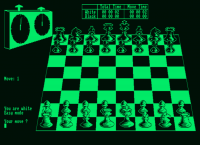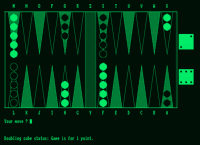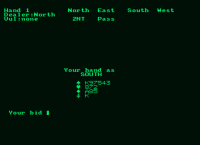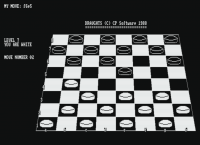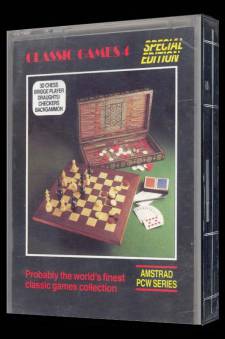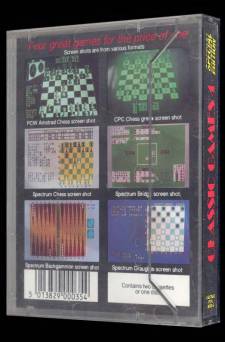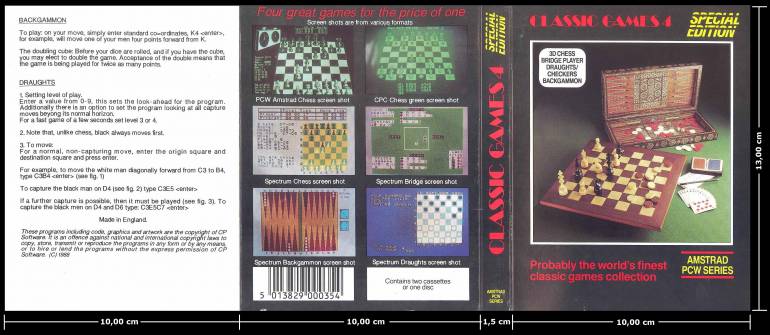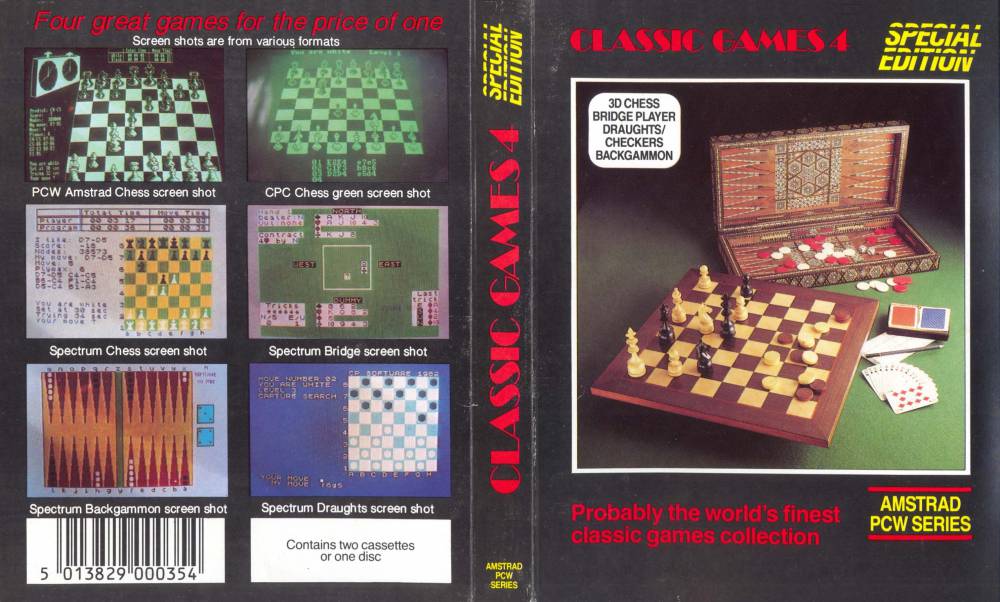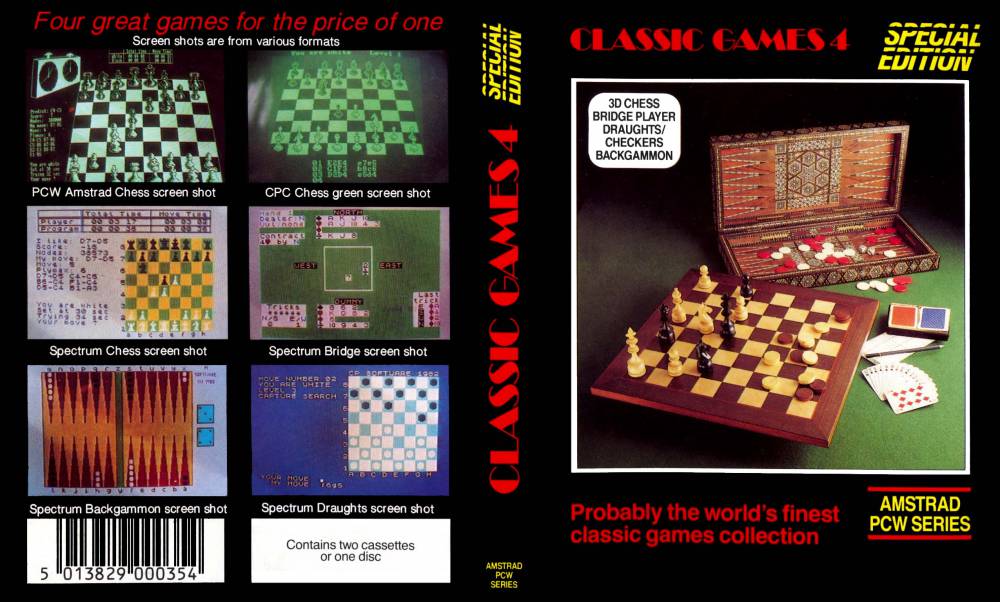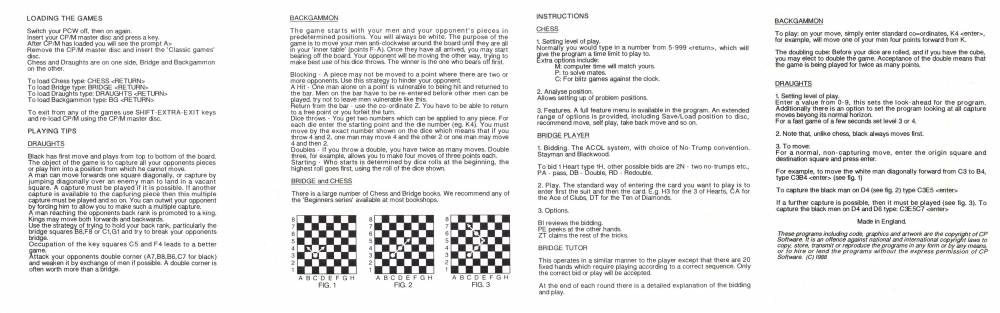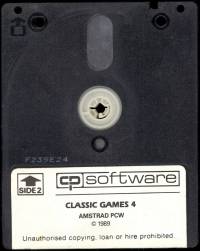Table of Contents
CLASSIC GAMES 4
| Company | CP Software |
|---|---|
| Distributor | CP Software |
| Production team | Programming: Unknown |
| Year | 1989 |
| Packaging | Transparent methacrylate box 10.60 x 13.40 x 1.50 |
| Compatibility | PCW 8256 - PCW 8512 - PCW 9512 |
| Peripherals | Keyboard |
| Loading | CP/M+ |
| Gender | Board |
| Language | English |
| Price | England: £19,95 |
| State | Preserved |
Screenshots
Description
Classic Games 4, is one of the best classic board game collections for the Amstrad PCW, published by the CP Software game company. This collection is made up of 4 games: Clock Chess 88, Bridge Player 2000 with Tutor, Draughts and Backgammon, all of them with excellent graphic quality.
The compilation of these four games seems to have been chosen as a launch of mind games. Clock Chess'88 is a chess game, which has a good 3D visualization and a powerful opponent such as our PCW. Bridge Player 2000, is a card game, arranged on a regular basis and with a challenging opponent. Draughts, another board game, is about the famous checkers and to finish another classic Backgammon another unpublished board game.
- Clock Chess'88
With Clockchess ´88, the latest version of the chess game that attracted the most of its day came to the floppy drives of our PCWs: 3-D Clock Chess. But now with the name Clockchess ´88.
Those who bought a PCW a few years ago were faced with a discouraging outlook that unfortunately never changed: the lack of software. At that time 3-D Clockchess appeared for this machine, a chess game that surprised many of us with its high level. Later, the Microbyte company brought the latest version of this game, fully translated. Basically the same, but with important new features.
The first thing that stands out is the question it asks us when executing it. In it, it offers the user the possibility of loading their own opening library; If the answer is no, the game will load yours, which has “nothing more” than 44 Kb of opening moves. Forty-four Kilobytes that the player can expand with the openings he deems appropriate (I don't think there are many missing anyway), but be very careful when introducing a move, you must respect the coordinate notation scrupulously, otherwise real catastrophes can happen in the original library.
The graphic presentation is practically identical to the first version. This is, a board in perspective on which the pieces of attractive drawing that respond correctly to the laws of perspective move; to the left of the board, the clock and the moves of both players.
Another great novelty is the possibility of moving the pieces with a cursor arranged for it, and not only by typing in the coordinates. Continuing with the peculiarities, a new way of playing blind totally or partially (without chips or only with one color), the truth is that this is ideal to get used to thinking in coordinates.
Something that certainly should be noted is the amount of gameplay possibilities that Clockchess' 88 offers, all of them related to the time for each play. In the first place you can enter the limit of seconds that the computer can use in each play (the longer the more difficult); If you are a novice, you must press the “E” so that the computer plays without doing birguerias, with the “M” the computer adjusts to the time we invest in each play (that is, our response time marks yours) It is also possible to play against the clock so that the player who exceeds the set time loses the game; as the last time option is infinite time, with which the computer takes all the time it needs to find the best move. There is an option that allows two human players to play while the computer monitors that cheats are not commented.
The large number of possibilities and the power of the game (it solves very complex problems in times that I have never seen before) make this game a really interesting game with great incentives for chess fans. The best detail is the cursor to indicate the move.
- Bridge Player 2000 with Tutor
This is a practical game for those, who do not have friends to play a game at Bridge and considering that it is the perfect game for true fans. take a few hours.
Bridge Player 2000 comes with a Tutor program that has 20 fixed hand games with detailed explanations and tips on how to play each hand. CP Software must have thought that tutorial games would be better than manual, and that it would be an easier way to learn how to play. Looking at the tutorials and practicing with the 20 different games that they bring, surely we will become true teachers in a short time.
Bridge comes with a menu that will often ask if we and our playing partner want to get the best hands, it does so most of the time or at random. It is a good option when we play for money. This makes us happy as long as we win. One problem with learning bridge is that you so rarely get a hand that can offer a slam that you can never remember any of the formulas when the time comes your way.
The program allows us to take a look at the bidding during the game and we are even allowed to look at our opponent's hand, but we should not get used to it, because we will not be able to do it in a real game. We are also allowed to leave the game at any time. We are allowed to replay the last play, a compulsive option which means that we can replay the same hand in every conceivable way in the hope of winning the game.
- Draughts
When the game is first launched, we are given two options: Play or Help. The help lists all the instructions and rules of the game and some hints about the game. We will also be asked the level of difficulty.
If we decide to play, we are presented with a range of skill levels, from the beginner level, with almost instantaneous response, to the master level with a response time of approximately 300 seconds.
When the game is in progress, you can access the instructions and change the colors of the board and pieces, allowing combinations.
A useful feature for beginners and generally present in these types of programs, is an option to suggest a move to the player. Unfortunately this option is missing in this version.
The board appears to us as a street map, with the rows numbered from 1 to 8 and the columns with letters from A to G, which refer to its coordinates. For example, A1 is the lower left square. We will move the tiles entering the square of the tile to be moved followed by the square to be moved. The board is shown in three-dimensional perspective. Multiple jumps can be entered. Illegal movements will be warned by a beep.
This program in the two lower levels will allow us to easily beat the computer often. However, at higher levels, the game turns into a bloodbath, with more tiles swept away. For fans, this is an excellent challenge, the rules are fully enforced, and the game is quite strong. The instruction sheet will give us some tips on strategy.
- Backgammon
Backgammon is a strange game, a mixture of skill and luck. A good player often defeats a bad player, but since every move is based on the roll of a pair of dice, bad fortune can turn into defeat.
There is a special cube called a “double die”, which is a die with the numbers 2, 4, 8, 16, 32 and 64. If at any time you think you are going to win, you can offer your opponent a “double”. If double is accepted, the cube returns to double its previous value, and the game continues. Your opponent now has the right to double, and the game oscillates to his advantage, he can offer you a double. In a class game, each player can duplicate the other multiple times.
In the end, when one of the players has all their counters off the board, the value in the doubled cube is the number of points earned. Backgammon, unlike some chess games is not the 3D board view, it is a simple view, but reasonably effective.
You always play with the white tiles, and the tiles are always placed on the board with the same configuration. When you start the game, you will be asked to choose the speed of the game. This is not tied to any skill level controls, but simply inserts a delay before the computer reveals your move. The options are slow, medium, and fast.
The PCW rolls the dice, you have to take your word that you haven't cheated, which can be difficult when rolling a very convenient double six. From then on, all the systems go to each of the 24 points on the board that has a letter, so if you roll a 3 and a 1 you make your move by writing H3 and F1 to move the counter to point H3 and the counter at F1.
The program understands the rules of duplication, and is not afraid to raise the stakes. On the contrary, the program sometimes seems overly cautious in its capture policy. Since skill level is a pointless thing to set on the show, it might have been nice to have a reckless level in place.
Packing
Cover
- Original cover.
Here you have the front part of the original cover.
- Retouched cover
Its measurements are: Height 13.00 x length 21.60 cm.
Manual
Back of the cover that contains the continuation of the manual. It is printed on glossy black and white paper. Its measurements are: height 13.00 x length 31.50 cm.
Disks
Labels
Custom labels to print. Over the years, due to their use, the labels are damaged and lose their color and quality. Now we try to adapt the most similar in the measure of our possibilities, the labels so that they can be printed and replaced or for those who work with a copy of the program and preserve the original disc. Measurement in 3 “height: 7.00 cm - width: 7.10 cm. The first image corresponds to the original label of the game, the second is the same label modified to be able to replace the broken one and the third and fourth images are for 3.5 “discs.
Download
Game
The disc images, obtained from the original version of Classic Games 4, have been recorded and verified.
- Classic Games 4 (Compressed .DSK file in ZIP format)
Manual
Below you can download the Classic Games 4 game manual or view it online.
- Classic Games 4 Manual (PDF file)