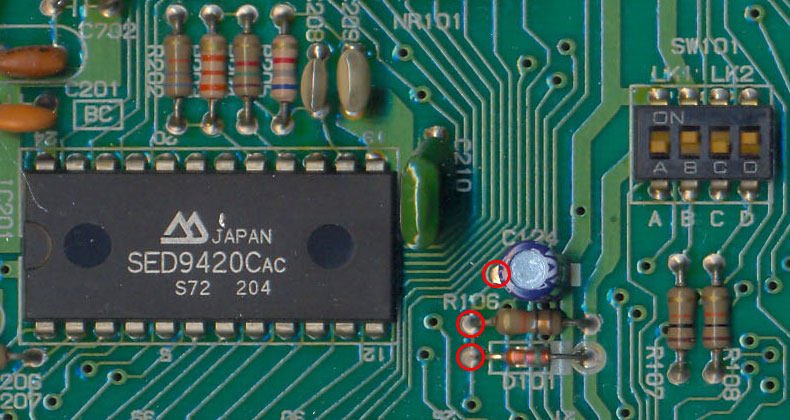PCW-IO
This interface was born to take advantage of loose PCW motherboards and help with diagnostics and repairs. It provides composite video output, PS/2 keyboard interface, KeyMouse emulation, programmable joystick, PAL / NTSC selection and hardware reset via keyboard.
The keys have been mapped so that they match the PCW keys location.
It provides extra features by using some unused keys on the PS/2 keyboard as follows:
| Key | Action |
|---|---|
| Escape | PCW hardware reset |
| F2 | Save configuration |
| F4 | Load configuration |
| F6 | Adjust mouse sensitivity |
| F8 | Joystick programming mode |
| F12 | Easter egg |
| Num Lock | Enable/disable keyboard |
| Scroll lock | Enable/disable mouse |
On startup, the saved configuration is loaded (joystick mapping, mouse sensitivity). F4 restores the saved configuration.
Both keyboard and mouse must be PS/2 or USB compatible devices with a PS/2-USB adapter. To connect both a keyboard and a mouse, a PS/2 splitter must be used.
In joystick programming mode, all keyboard leds will be turned off and keystrokes will not be send to the PCW. To program it, press a joystick direction or button and the key on the keyboard you wish to be mapped to that direction or button. You'll see the three keyboard leds flash. Once you are finished programming the joystick mapping, press F8 to return to normal operation mode.
The joystick must be Atari norm. When using a MSX or Amstrad CPC joystick, both fire buttons can be used and programmed separately.
Last, but not least, to enable keyboard hardware reset, you must connect the reset pin on the PCW-IO to any of these points on a PCW 8256/8512 board:
Schematic
Pictures
Videos
- PCW-IO prototype
* PCW-IO final version
Downloads
- Schematics, routing, bill of materials and firmware (ZIP compressed files)
- Gerber files (ZIP compressed files)