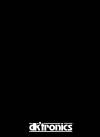Table of Contents
DK´tronics Sound & Joystick
This extraordinary peripheral manufactured by DK´tronics provides the PCW with sound and joystick to improve the sound quality in the PCW series as they lack these of it and provide them with a joystick for games, connecting through its rear interface.
Packaging
Images
Description
When acquiring this equipment, we will be given a box that contains an interface, loudspeaker and disc with demo programs. The interface has the same color as the PCW, but it must be placed slightly crooked. On the right side are the connectors for the joystick and speaker, as well as the volume control.
Once the peripheral is installed, we can connect the computer and load CP/M normally. If the volume control is close to the maximum, we can hear a background noise that varies according to the information displayed on the screen and the movement of the disk drive's read heads. If we lower the volume it will be noticeable much less.
The interface contains the same sound chip as the Amstrad CPCs, and therefore very similar characteristics are obtained from it. Additionally, the joystick signal input is programmable.
On the demo disk there is a program -executable from CP/M- that allows you to program the joystick inputs. The process is as simple as pressing the keys whose action we want to be related to the corresponding one on the joystick.
Dk'tronics ensured that this joystick was compatible with all PCW games. For this, it is based on the fact that the programming of the joystick interface is completely independent of the game itself. But this is not always true. Games that are loaded via system boot - that is, as soon as the system is turned on - will not support the joystick interface.
Indeed, if once the interface has been programmed we turn the computer off and on again, the information will be lost. If we reset it, the RESET line will make sure that the interface loses data as well. Therefore, the joystick can only be used with programs written for CP/M, BASIC or LOGO. Programs like BATMAN do not allow the use of a joystick.
It is clear, therefore, that this interface is somewhat limited in terms of games, but this is not all, or at least less so it should be, because all the programs written in CP/M -like dBASE II, DR DRAW…- allow to program the joystick correctly. In this way. spreadsheets like MULTIPLAN or graphic programs like DR. DRAW and DR. GRAPH become very manageable. “Serious” applications can get much more out of these peripherals than it seems, and taking into account that the main sector of PCW users is in the professional field, we are undoubtedly faced with a peripheral of considerable utility. .
A very interesting detail of the joystick interface is the way of sending the signal from the joystick itself to the computer: since it does not have to go through the keyboard chip, the auto-repeat is instantaneous. This can be annoying in the case of certain CP/M programs like Multiplan, although in most cases it can be remedied with a high-sensitivity joystick and precise hand.
EIt is a piece of equipment of great interest, as an aid for handling programs based on icons and, on the other hand, an essential accessory for players.
Manual
Extras
Downloads
| Manual DK´tronics | |
| DJVU | Manual DK´tronics |
| DSK | DK´tronics disk |