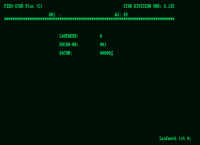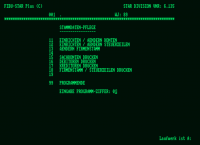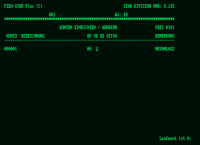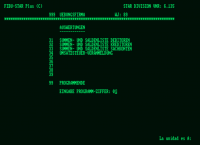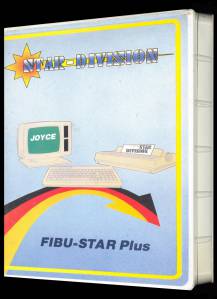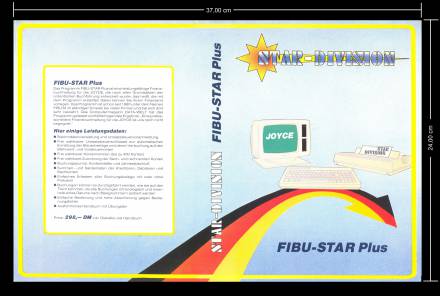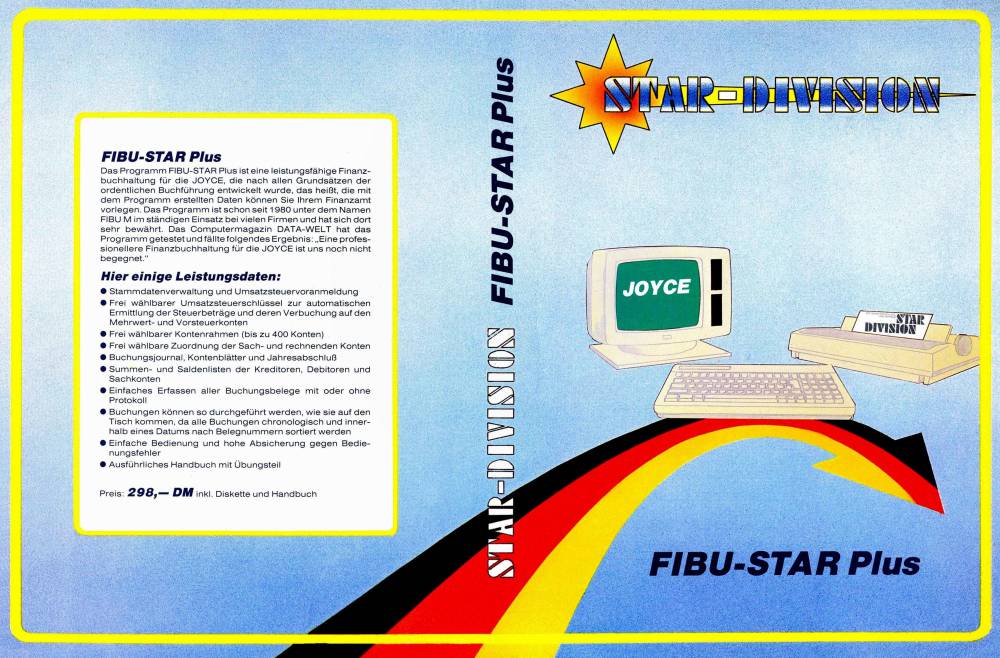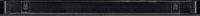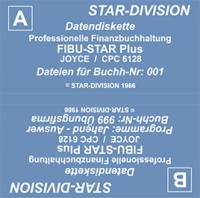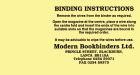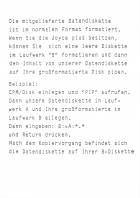Table of Contents
FIBU-STAR PLUS
| Company | Star-Division |
|---|---|
| Distributor | Star-Division |
| Year | 1986 |
| Packaging | White plastic case 24.70×18.00×3.20 |
| Compatibility | PCW 8256 - PCW 8512 |
| Peripherals | Keyboard |
| Load | CP/M+ |
| Language | German |
| Price | Germany: DM298.00 |
| Status | Preserved |
Screenshots
Description
Already in 1980 the FIBU M program appeared, competing in the software business market. The software package was adapted to several machines that worked with the CP/M, which allowed the user to have a complete financial accounting in accordance with the principles of good accounting.
Then the Star Division company launches a new edition of this software package under the name “Fibu-Star Plus”, published for owners of an Amstrad PCW or Amstrad CPC 6128, so that they could really benefit from comfortable accounting. financial. Its selling price was 298 DM (German Mark) making Fibu-Star Plus affordable for small business owners.
The package is for professional use and although it can be handled in a PCW 8256 with a single unit, it is advisable to work with a PCW 8512 because it contains two disk units, or in the case of the PCW 8256 buy a second unit from the factory. Why this is so can be deduced from the following report: “Fibu-Star Plus” contains two floppy disks, together with a German manual supplied in a plastic case. It is advisable to read the manual that contains all the instructions before using the program for the first time, since many of the equipment owners will not be familiar with the new Fibu-Star Plus product and will avoid problems.
Its operation through logic, the structure of the individual program components, the different sections and good documentation, but also through user-friendly programming, the program is guaranteed.
On the disks next to the main program, there are some small exercises of the company. Based on these, part of the exercises are those that are dealt with in Fibu-Star Plus.
The first step is to call the STAMM program, on the back of the disk is the maintenance of the master data. After loading the main program, the user is asked to select a) the unit of work b) Accounting number c) must enter the current date. Next it is necessary to remove the disk and replace it with the data disk.
These operations are repeated with any floppies or programs that are part of the change. The working basis of financial accounting is the system of accounts, established here. Broken down by debtors, collections, credits, general ledger accounts, etc., it can be applied to more than 400 accounts. The corresponding bank account number consists of six digits, the first of which is set by the program, the rest can be defined by the user. In addition to the account number and name, additional data can be added to the general ledger.
RF allows the entry of an automatic tax calculation formula to be carried out. VD allows account compression, which is a contraction of each of the accounting entries. With KZ it will be communicated to the program, whether it is a normal scheme or a blocked account in question. The USTVA shortcut allows us to enter the row number in an official tax pre-registration.
At any time, the data entry can be closed with a code. If you create the chart of accounts you can also close this part of the program. The following menu allows the entry of the company's own master data (name and year) as well as the creation of up to 30 control lines. This refers to the formulas that are needed in accounting transactions (14% or 7% VAT, etc.). Once all entries are satisfied and completed by the user, you can have the remaining Account plan options of all three types and saved data sent to the printer. It is also essential and necessary for the daily work of the chart of accounts to always have it at hand. If the STAMM program is exited, it will duly automatically back up the data.
The next part of the program is dedicated to recording the entries, therefore accounting is required, almost daily. The load corresponds to the part of the master data. The main menu offers the option to register with and without product, which appear on the monitor screen allowing the registration of the following entries; Account number: A five-digit number that the user can freely define is entered. The introduction of UC, here you can use a stored calculation formula. Entry date: you must enter the day and month. Input document: A five-digit number is expected and can be freely defined by the user. G-account entry: the double-entry accounting rule, therefore, you must enter the clearing account here. UC Entry: Formula for the counterparty account. Enter amount: The amount can be negative or positive, depending on whether it is a debit or a credit. Input compensation is automatic. Insert Text: There is a maximum of 17 characters for the log entry text. Entry discount: Allows setting discount amounts for prompt payment. Input B: Posting key for normal posting, cancel or reverse. This part of the program allows the entry of up to 500 records, which is for small companies where the working day must be sufficient. It is necessary that the records be saved, taking into account that the memory is erased and therefore you lose the entered records.
The next part of the program is mainly necessary for the month-end closing. For this purpose the SORT subprogram is called. All records will now be saved, they will be sorted by date and document number. The following accounting journal and account reports can be printed in chronological order. For this, the JOURNA program will be in charge of showing the data on the monitor first and then, it will be able to send them to the printer. This program step is essential for individual reports.
For individual accounts, to hold them on paper, it is necessary to obtain the corresponding forms that are generated by “Fibu-Star Plus”. They are arranged by the printer, as explained through the program.
The final step for the month-end closing is executed under the name evaluations. This refers to the balances for checking the individual accounts and balances and the term of the VAT declaration. In order that the financial accounting can be rounded off at the end of the year, the part of the program that carries it out is JAHEND. The balances of customer and supplier accounts are automatically transferred to the new fiscal year.
Conclusion
After a short period of training with the program, you will not have any difficulties with it. Incorrect entries are excluded. The package itself truly provides the user with complete financial accounting, convenience and desired performance. Of course, the storage capacity of the computer will limit the volume of your accounting. With 400 accounts and 500 seats, the commitment is reached.
Packing
Cover
- Here you have the original cover.
- Here you have the restored cover.
Actual size of the cover: Its measurements, height 24.00 cm x width 37.00 cm.
Disks
Labels
Custom labels to print. Over the years due to their use, the labels are damaged and lose their color and quality. Now we try to adapt the most similar to the extent of our possibilities, the labels so that they can be printed and replaced or for those of you who work with a copy of the program and preserve the original disc. Measurement in 3“ height: 2.40 cm - width: 6.80 cm. The first row of labels correspond to the first two to the original labels that come on the 3“ discs and the next two to the duplicate labels in better quality in case you have any damaged. The third row are the labels for the 3” discs, 5“ from the 8000 series and to finish the fourth row those from the 9000 series.
Extras
Some documents that accompany the program, from its instructions to its guarantee. Extra 1: Width 14.90 cm x Height 8.00 cm. Extra 2: Width 14.80 cm x Height 21.00 cm. Extra 3: Width 14.80 cm x Height 21.00 cm. Extra 4: Width 21.10 cm x Height 14.80 cm. Extra 5: Width 14.90 cm x Height 21.10 cm. Extra 6: Width 21.60 cm x Height 15.30 cm.
- Advertising
Product advertisement in some large-circulation magazines of the time.
Download
Program
The disk images have been obtained from the original version of Fibu-Star Plus, have been recorded and verified.
- Fibu-Star Plus (Compressed .DSK file in ZIP format)
Manual
Below you can download the Fibu Star Plus program manual or view it online. The manual is printed in black and white on normal paper and its cover is in color on glossy glossy cardboard, it is stapled and double-sided printing. Its measurements are per sheet: Width 14.90 cm x Height 21.10 cm.