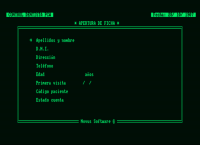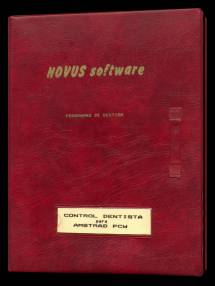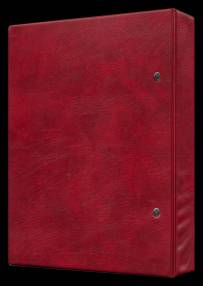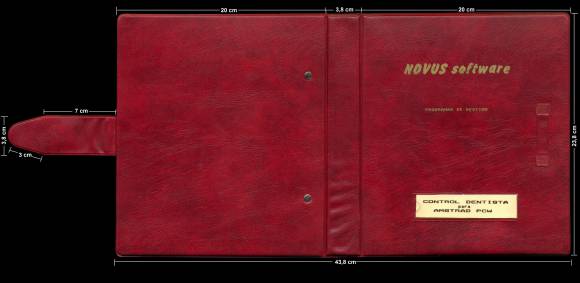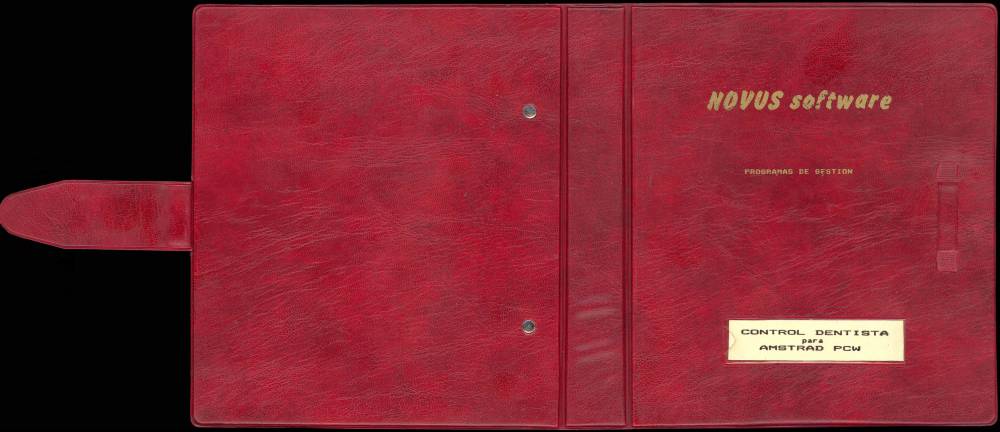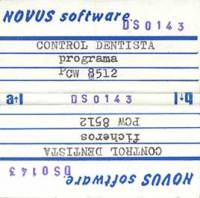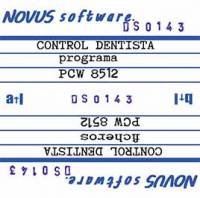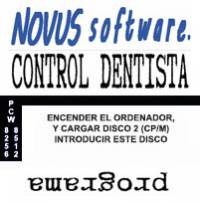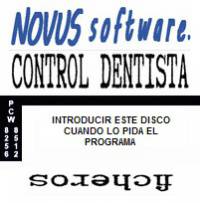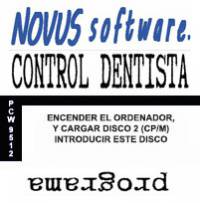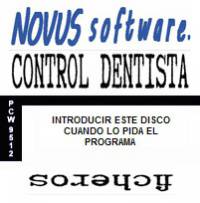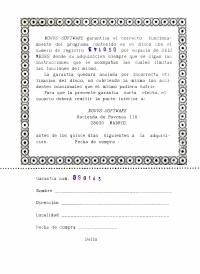Table of Contents
Control Dentista
| Company | Novus Software |
|---|---|
| Distributor | Novus Software |
| Year | 1987 |
| Packaging | Lined cardboard folder type case |
| Compatibility | PCW 8256 - PCW 8512 - PCW 9512 |
| Peripherals | Keyboard |
| Load | CP/M+ |
| Gender | Dental check-up |
| Language | Spanish |
| Price | Spain: 29,192 Pesetas |
| Status | Preserved |
Screenshots
Descripction
This program was dedicated to professionals in stomatology and dentistry, that is, dentists. It was written in Mallard Basic, although it depends on some CP/M installation files.
A vertical application for every need, this seems to be the motto of Novus Software. This time it is a program that will prevent dentists and stomatologists from managing their patients' files.
There is nothing more necessary for any professional than order. Without him it is certain that soon his work will be worthless, for he would not be able to do it effectively. For a dentist or a stomatologist it is important to keep track of all their patients, with a file where the interventions they have carried out are reflected, when their visits have been and the reasons for them, how their accounts are, etc.
The objective was to reduce the time that the doctor had to dedicate to file management, giving it greater fluidity and organization, so that he could dedicate more time to the strict exercise of his profession.
The best part was that you didn't need any computer knowledge to operate the program. Its use was very simple. Moreover, the same program was guiding him and preventing mistakes from being made.
Of course the program could not be simpler and simpler. The approach is that each patient must have a personalized file, a file where they write down, in addition to personal data, the visits they make, the reasons for them, the type of intervention, the parts affected, what was charged and what he paid. It works through a simple file system that the doctor could classify according to the criteria that he considered appropriate and always with the possibility of quick and easy modification. The new visit, the prosthesis, etc. hang from the main file of each patient. In this simple way, the time and space dedicated to files and their location are streamlined.
Once this is done, the only thing left to do is to keep the files updated and introduce those of the new “clients”. All data is updated automatically, from economics to the age of the patient. Therefore, the main menu of this pseudo-database has six options (really there are seven, but the seventh is to finish the job, so as if nothing happened), of which four are different manipulations of the cards, the fifth is the lists and the sixth change of file.
- Breaking down the program
The first option is Open File, that is, register a new patient by creating a new file with their personal data and two codes. One of them is set by the user himself and is the Patient Code, through which patients can be classified to obtain special lists. The second is assigned by the program and is the Economic Code, which will be zero if the balance is zero, one if the balance is in favor of the clinic and two if it is the other way around.
Update File is the next option and with it it is possible to modify or correct the data of the file. The operations to be carried out are identical to those that must be carried out in Open Record, that is, an arrow-cursor indicates what data can be entered, it only remains to type it or go to the next one by pressing Return.
The “core” of this program is in New Visit, the option through which the clinical files of the patients can be made. The main data of said file are the date of the visits, the type of intervention, the parts affected, the cost of said intervention and the amount paid by the patient. In the case of the intervention, you have to type your code, which is at the discretion of the doctor, except for the prosthesis, which is PR. As for the affected pieces, there is a maximum of four per visit. If the intervention has been a prosthesis, the program will show a diagram with all the dental pieces to indicate in it which piece has been affected.
See Tokens is something that does not require any kind of special explanation. The only thing it does is display on the screen the file of a certain patient (which can be chosen by giving the last name or the DNI) of all their visits or only the last one.
In order to access the information without having to go everywhere with our PCW, we can use different lists issued by the Dental Control. The reason for the listings can be by surnames, by DNI, by patient code or by economic code. In the first two cases, the list can be of all the patient's visits or just the last one.
As it is possible that we do not have enough with a single disk, or that we decide to distribute the data on different disks, we must indicate to the computer that we have changed the data disk, and for this we have File Change.
- Interiors
The program works with three data files, one for the cards, another for the visits and another for the prostheses. All of them are interrelated, thanks to which the data of the visits hang from the record of a patient, and from these those of the prostheses, in such a way that all the clinical data of the patient is obtained from his first visit. In addition, to this is added the information that is provided on the status of the account, information that is automatically updated by the program. With all this, the lists of “clients” who left part without paying, of those who advanced the amount (or part) of future interventions are obtained. But you can also obtain lists of patients organized by the type assigned through the client code.
The storage capacities of this program are not very clear, being quite difficult to calculate what the limits may be, although it is clear that working with a PCW 8512 at least multiplies by five.
- In summary
One of the most important characteristics of the program, from the point of view of a professional, is that the prosthesis cards were adapted to dental standards and, furthermore, they were made graphically, in such a way that, with a quick glance, they allowed knowing the composition of the prosthesis, in terms of number and arrangement of the pieces.
An important aspect is the lists it issues, in which the complete file of the patient appears, with their economic balance included.
In summary, we can say that it is a program that has little to do with traditional databases, but that undoubtedly outperforms them due to its simplicity of use. Perhaps it would have been enhanced with mailing, agenda, billing options… The truth is that it does not have enough details to leave the usual cardboard index cards out of the game (especially when these index cards are special for dentists and carry, among other things, dental charts).
The documentation is simple and short, although it is quite enough for such a simple and easy-to-use program.
Packing
Cover
Disk
Labels
Custom labels to print. Over the years due to their use, the labels are damaged and lose their color and quality. Now we try to adapt the most similar to the extent of our possibilities, the labels so that they can be printed and replaced or for those of you who work with a copy of the program and preserve the original disc. Measurement in 3“ height: 2.40 cm - width: 6.80 cm. The first row of labels correspond to the original label that comes on the 3“ disc and then the duplicate label. The second row contains the labels for the 3.5” drives of the 8000 series and to finish the third row the 3.5” ones also but for the 9000 series.
Extras
Guarantee sheet
Below is the program guarantee sheet, whose measurements are: Width 15.70 cm x Height 21.50 cm.
Download
Program
The disk images have been obtained from the original version of Dental Control, have been recorded and verified.
- Control Dentista (Compressed .DSK file in ZIP format)
Manual
Below you can download the manual for the program Dentist Control or view it online. The measurements of each sheet of the manual are: Width 17.20 cm x Height 21.10 cm.
- Control Dentista Manual (PDF File)